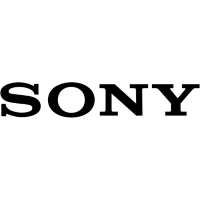DVR vs. NVR, What Solution Should I Implement?
IP Cameras VS Analog Cameras
One of the most common questions we get asked is, what is the difference between IP and Analog? Both these cameras include positive and negative aspects, it just depends on their purpose and your budget.
What is an IP Camera?An Internet Protocol camera, commonly known as an IP camera, is a type of digital video camera generally employed for surveillance. Unlike analogue closed-circuit television (CCTV) cameras, IP cameras can send and receive data via a computer network and the Internet. IP cameras connect to NVR�s and can even be powered by the NVR itself through PoE technologies.
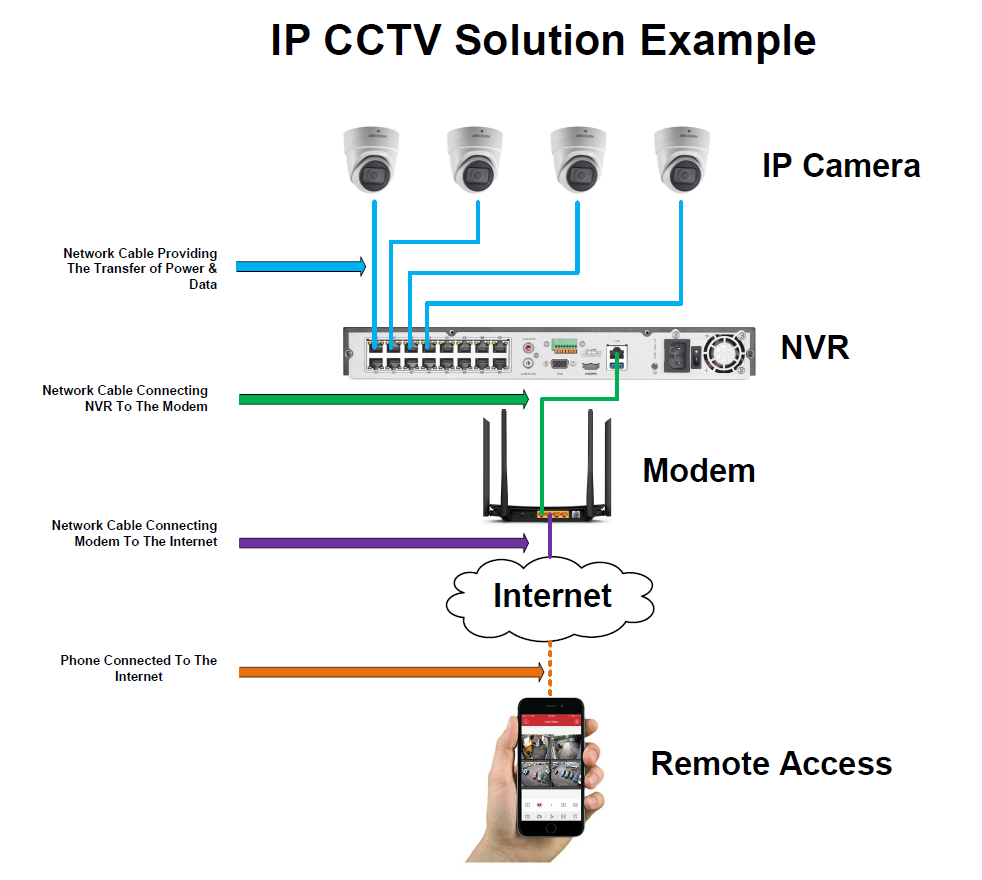
Benefits of IP Cameras
- Multiple sensors: IP cameras have the ability to contain three or four cameras in one, which can cover an area that may normally take multiple cameras to cover.
- Costs have gone down: Like any piece of technology, IP cameras have become cheaper in price. You may also need fewer IP cameras to do the same job as Analog cameras.
- Ease of installation: Analog camera takes two wires to install, an IP camera only takes one for both data and power that connects to a network switch. This means you don�t need power at the camera site. You can also focus and zoom in remotely.
- Resolution: Camera resolution continues to increase, with IP cameras having superior image quality in comparison to analogue. IP Cameras can be customised to different resolutions and aspect ratios.
- Intelligence and analytics: IP cameras are essentially small computers that compress and store video, plus they can be programmed to provide all sorts of analytics. They can detect motion, count people, track certain colours, sense when something disappears, and set off alarms.
- Security: Video is encrypted and authenticated so transmission is secure.
- Less equipment: Whereas with an analog camera you need to have an encoder or decoder, there�s no need for that with IP.
Disadvantages of IP Cameras
- Cost of initial set-up: It may cost more to initially set up your IP camera system if you�re making the switch from analog; however, once you have it set up, it�s much easier to tailor and scale your system as needed.
- Storage: IP cameras are higher in resolution, so they will generate larger files than analog. You will need to increase your current storage to store these files.
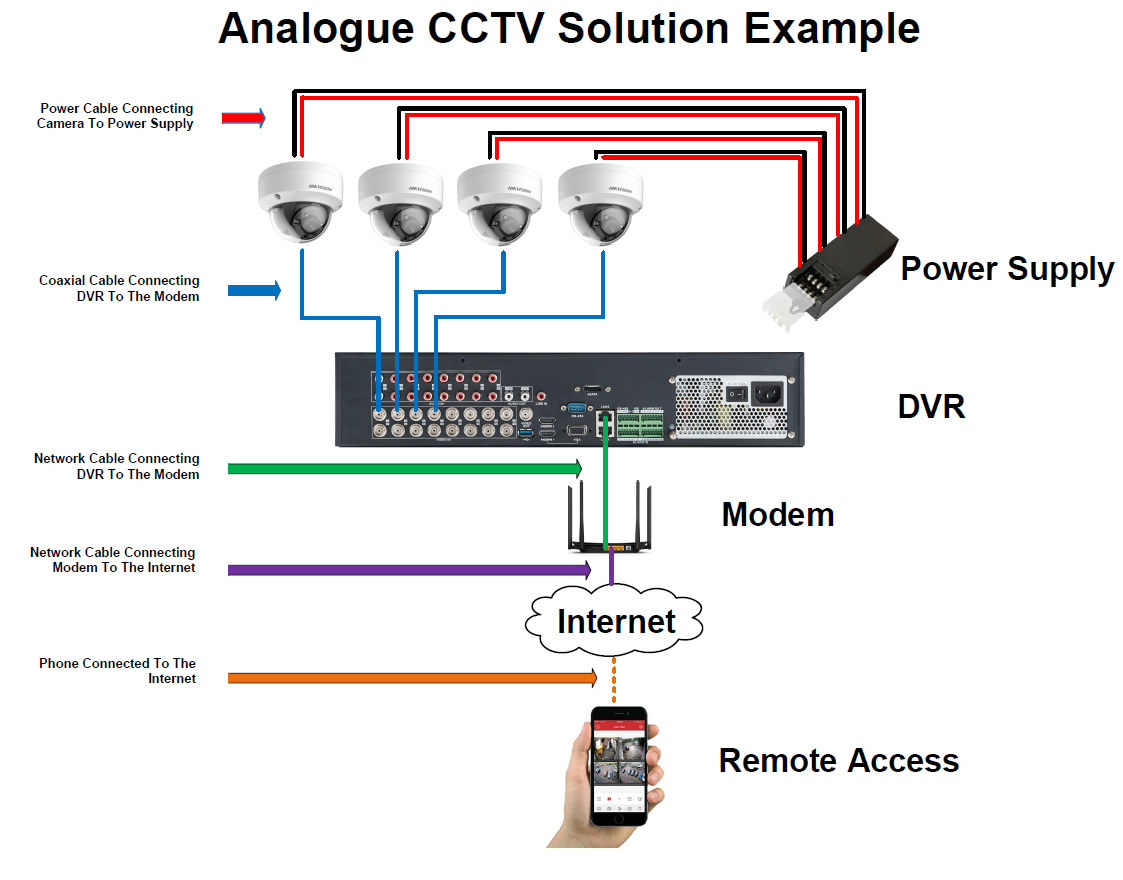
Benefits of Analog Cameras
- Cost:The most obvious reason to stick with your analog system is the price tag. Analog cameras tend to be significantly cheaper, especially as your camera count increases.
- Simplicity:Analog cameras are fairly easy to run, sending recordings to a digital video recorder (DVR), which then converts the analog to digital and stores it. DVRs are also simple to set up and run.
Disadvantages of Analog Cameras
- Frame rate and image quality: The frame rate of analog cameras is lower than that of IP, so they are not ideal for areas that have a lot of motion or that need to be seen in high detail. Images are not as sharp and may appear grainy or blurry. You also can�t digitally zoom in like you can with IP cameras.
- Less coverage: It may take more analog cameras to cover the same amount of area as it would take one IP camera.
- More cables: You need a power cable and a DVR cable, whereas IP cameras require only one cable.
- No encryption: A lack of encryption means a hacker could potentially access your information or replace your signal with an outside one.
Upgrading Existing Infrastructure
Older systems from 10+ years ago will more than likely be analogue systems, and have resolutions below around 0.5 megapixel. In these cases, it is common to replace the analogue camera/DVR with the latest analogue technologies which offer high resolutions.. Because both the new and old analogue technologies use coaxial cabling the retrofit can be quick and straight forward.
I Have a Security System but I do not Know What Type
The easiest way is to look at the back of the DVR/NVR. If you see lots of coaxial cabling then it is most likely analogue. If you see lots of network cable then it is most likely an NVR.
If you are still unsure you are more than welcome to contact us on 07 3255 6600.
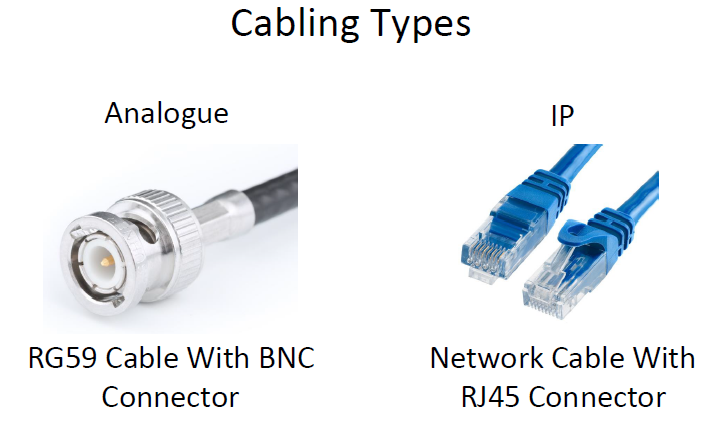
What is the difference between Analogue, Analogue HDTVI and IP CCTV Technologies
Each technology provides a different level of resolution, performance and cabling requirements.
IP CCTV:
IP stands for Internet Protocol, and basically refers to a digital video camera that can send and receive data via a computer network, as opposed to sending a video feed directly to a Digital Video Recorder (DVR). There are many positives to this technology:
- Picture Quality: Research and Development investment in IP is increasing every day, in 2018 it is now affordable to purchase 4K resolution cameras for the residential market.
- Video Analytics: This basically means you can set your security solution to flag �events� that occur in the cameras' field of vision. This could be anything from motion detection to missing objects to tampering with the camera itself. Instead of poring over hours of footage, your network can tell you exactly when these events occurred and point you right to them.
- Simpler Cable Installation and Scalability: In a traditional analogue DVR set-up, each camera needs to be connected directly to the DVR. IP cameras can circumvent this through the use of switches, which allow cameras in close proximity to each other to be connected to a single switch, which then connect the NVR or network. This is especially important to the commercial market as the buildings can be large and the cable runs can be long.
- Power over Ethernet (PoE) Compatible: Either the NVR or switch which is PoE compatible will allow the bundling of power and data together, this removes the necessity of a separate power source.
High Definition Transport Video Interface (HDTVI): Was designed to fill a market gap, there are a lot of analogue systems using coax cabling still in operation. HDTVI is able to utilise this cabling and significantly reduce cabling costs. Resolutions have been increasing every year and in 2018 reached 5MP.
Advantages:
- Plug and Play: Configuration is easy to setup and operate
- Cost: Cheaper than IP technologies
- Analogue Upgrade: Replacing an old analogue system with HDTVI is cost efficient as the cabling can be reused.
Can I put a HDTVI camera onto an old analogue DVR?
There are some cameras which have an analogue output however they would be at a low resolution. If you require the high-resolution image then you will need to purchase a HDTVI DVR.
Can I Put an Old Low-Resolution Camera Onto A HDTVI DVR?
Most common HDTVI DVRs can record from both analogue and analogue HDTVI cameras.
If you are thinking of making the switch from analog to IP cameras there are a few things to consider. The initial cost is certainly substantial, but it is important to note that a single IP camera replace three or four comparable analog cameras due to the increased coverage area. Additionally, switches allow the connection of more cameras per NVR than you would be able to connect to a DVR. It is also important to remember: separate power sources aren't necessary for IP cameras if you use a POE switch.
If you are looking into setting up a new surveillance and security system and would like some advice, please give us a call to discuss your options or fill out our contact us form.
There are 5 main body types each with their advantages and disadvantages. These include; Dome, Turret, Full Body, Bullet and PTZ
Dome
The dome camera is one most commonly used for indoor security and surveillance. The shape of the camera makes it difficult for onlookers to tell which way the camera is facing from a distance, which is a strong piece of design, deterring criminals by creating an air of uncertainty.
Benefits Include:
- Options for vandal resistance
- Options different IR ranges
- Options for use in indoor and outdoor applications
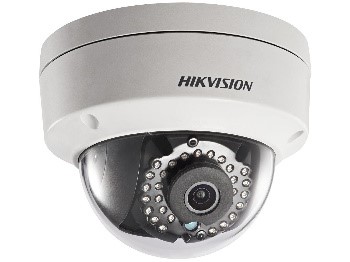 Hikvision Dome
Hikvision Dome
 Mobotix Dome
Mobotix Dome
 Axis Dome
Axis Dome
Turret
Unlike a dome camera there is often no glass or plastic cover covering the lens or IR illuminators. Although this may reduce vandal resistance it does however increase night vision capabilities dues to a reduced level of IR reflection.
Benefits Include:
- Excellent IR illumination
- Excellent weather resistance
- Options for use in indoor and outdoor applications


Bullet:
A bullet camera is generally used in outdoor or in warehouse applications. Bullets will traditionally be used where they are out of reach and require higher levels of IR illumination (Some cameras reach 120m at night!)
Benefits Include
- Excellent IR illumination


Full Body
Rarely used in today�s environment however there are still some scenarios where these would be used. Full Body cameras allow a variety of lenses depending on the customer�s requirements. Fully body cameras can also be combined with an external IR illuminator that can reach incredible distances.
Benefits Include:
- Choice of Lenses and Quality
- Can be fitted with external IR illuminators

PTZ
Pan Tilt Zoom cameras commonly known as PTZ cameras have full movement and zoom capabilities. Common in city safe and high security environments, PTZs can be controlled via a joystick, phone, or computer. PTZ cameras can be configured to follow a predefined path and with the use of video analytics can track objects or movement in a large area.
Benefits Include:
- Movement Tracking
- High IR Illumination capabilities

A CCTV system may have the following devices
- Camera
- Digital Video Recorder (DVR) / Network Video Recorder (NVR)
- PoE switch
- Site Modem
In a typical CCTV system, there will be at least one camera and one Digital Video Recorder (DVR) / Network Video Recorder (NVR).
The purpose of the DVR/NVR is to record the cameras footage onto a large capacity hard drive.
The purpose of the camera is to send the footage to the DVR/NVR which will record the footage for playback later.
In some situations, there won’t be a need for a DVR/NVR, simply insert an SD Card into a supported camera and you can playback and extract footage from anywhere in the world.
There are many benefits to installing a CCTV System in your home or business.
- Prevention of Crime: Cameras are a visual deterrence where any burglar would think twice about breaking in.
- Staff Theft: Unfortunately, not all employees are trustworthy. What’s worse is not knowing which employee stole, this can have a profound effect on how managers treat their staff and can cause stress on everyone. Managers can be often found accusing an employee who was in fact innocent. By having a security system in place the suspected employee can be tracked and found innocent or guilty and when footage can be shown there is little room for debate.
- Peace of Mind: A CCTV system will provide you and your employees with an increased sense of security and reassurance.
- Evidence Gathering: In both residential and business environments when there is a crime committed, the use of CCTV footage is a powerful and reliable court room tool. There is research suggesting that eye witness testimonies are not as reliable as one would hope. In fact in the US eyewitness misidentifications are known to have played a role in 70% of the 349 wrongful convictions that had been over turned due to DNA evidence.
- Loss Prevention: In any business stock can go missing accidentally, using the latest technologies and search innovations managers can help trace where the stock went and equally important why.
- Real-Time Remote Monitoring: Managers and owners alike can keep track of the business from anywhere in the world.
- Video Analytics: Many companies we deal with now integrate our cameras and DVR/NVR’s with video analytics to count the number of people entering a store, find out what areas of the business gain the most foot traffic, Point of sales integration and many others.
- The result is an owner, business manager or other persons responsible to have a clearer understanding of the business and how efficient the resources are being deployed.
- Insurance: Installing a security system may lower the annual insurance cost. This happens because they know that by installing a security system the chance of theft rapidly reduces.
In most situations, the Camera and Network Video Recorder (NVR) / Digital Video Recorder (DVR) will be connected to your buildings modem. This allows the NVR / DVR to access the internet; from here, the customer’s phone or other device can access the live feed, recorded video as well as export any required video.
The Hik-Connect Cloud Service emerged quickly as the safest and most powerful means for networked operation of Hikvision systems. While it is not required for Hikvision products, users are finding it to be the best for cybersecurity, reliability, power, and convenience.
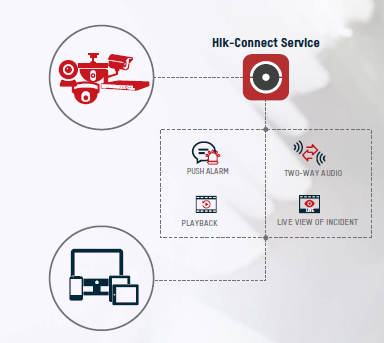
The amount of megapixels required is often misunderstood. If the target is close by, a 2MP camera will be just fine.
As the target moves further away, the more megapixels will be required to capture an identifying picture. However, even though a camera may have 8MP of resolution, that does not mean that it is better than a 2MP camera.
Whilst megapixels are very important, several other important factors need to be taken into consideration.
Examples Include:
- Wide Dynamic Range (WDR)
- Lux factor
- Overall Lens Quality (Cheap Lens Vs High Quality Japanese Lens)
- Long term reliability through careful internal parts selection
In fact, many of the more expensive cameras in the market are still 2MP, this is due to more focus being placed on other areas of the camera.
When positioning a camera you must identify what areas you need to be in high resolution, and what areas are not as important to focus on. As the target area is moved away from the camera the more important this becomes.
There are great examples online which demonstrate this positioning change, a quick YouTube search will find you many examples.
2MP vs 5MP vs 8MP Comparison Video https://www.youtube.com/watch?v=kjUa0UjZBYQ
The lens strength is measured in terms of millimetres. The smaller the millimetre value the wider the FOV (Field of Vision). For example, the DS-2CD2355FWD-I camera comes in 2.8, 4, 6, 8, 12mm options. The 2.8mm lens has a Field Of View (FOV) of 97 degrees whereas the 12mm lens has FOV of 19 degrees.
This is important when thinking about the placement of the camera and what you want it to be looking at.
Also, be aware that as you move up in mm the camera lens will also zoom in as well.
Most popular are the 2.8 or 4mm lens, these offer a decent wide angle FOV and are a safer choice then the 6 – 12mm lens options.
With each generation of camera, the FOV changes from model to model. Typically, though a 2.8mm lens will have a FOV of around 90 degrees and a 4mm will have a FOV of 75 degrees.
If you are not sure what lens you require there feel free to give us a call or test out a online lens calculators.
Example: https://www.cctvcalculator.net/en/calculations/lens-calculator/
Lens Comparison Video: https://www.youtube.com/watch?v=sZKWzyq6QYo
Typically, this depends on the environment that the CCTC system resides. However, the basics for a residential residence would be to check every 6 months on the following:
- Check that the cameras have an accessible live view.
- Check the playback to make sure it has not stopped recording. Do this for each camera installed.
- Check the storage section of the DVR/NVR to make sure the hard drive is working.
- Check the quality of the video stream, there might be dust/mud on the camera that needs attention.
We have found that wasps and spiders like to make the outside of the camera a home, this is because spiders are attracted to the IR (infrared) that many of our cameras have. These critters can also be responsible for a reduced retention period on the hard drive because they are causing constant motion detection.
When cleaning cameras it is always important to use water and a microfibre cloth, as any other cloth may scratch the camera. Before using the cloth make sure the camera dome is fully rinsed and you are not moving hard mud across the dome, which again may cause the dome to scratch permanently.
The above recommendations applies to a business however, hiring a professional to service the system is advised. There may be issues that the above may not cover and the last thing anyone wants is a system that is not operational when a business needs it most.
Please get in contact us if you require a maintenance check on your CCTV System.
PH: 07 3255 6600
Email: [email protected]